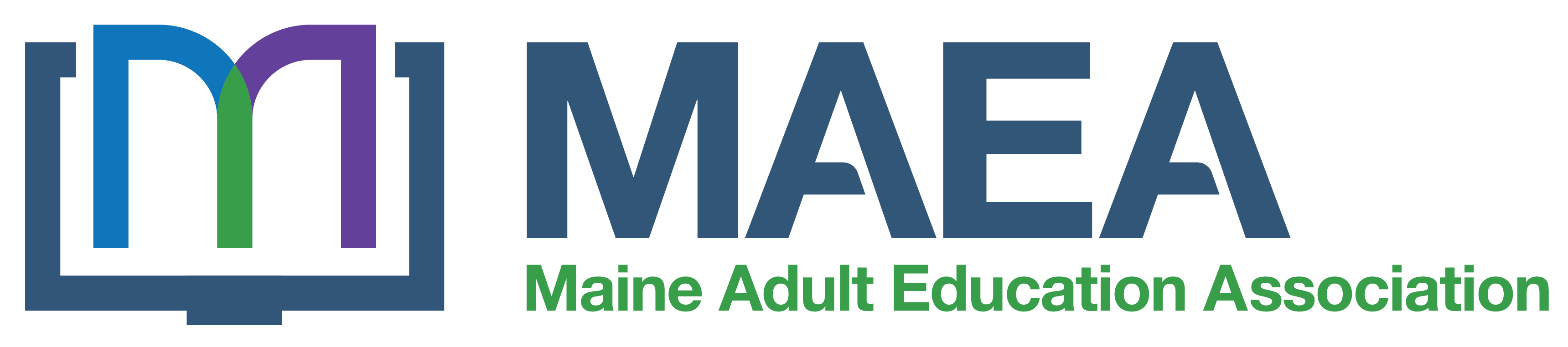Over exposed image? No problem—adjust the exposure in editing mode. Wish your photo could be black and white instead of color? Choose a filter and change the ambiance of your image. Does the main object of your picture seem lost among extraneous details? Use the cropping feature to focus your viewer’s eye on the most important part of the image. These examples are just a few of the many ways you can turn an average image into something special. Have fun editing your pictures with the many options in your Mac’s Photos app. This course includes five primary videos: Know the Icons you’ll need for editing; learn how to Crop your photos; apply Filters and Markup, and two videos of various Adjustments, like exposure, highlights, and brightness and more. Other course resources include support guides for each video all focused on understanding and using your Mac to edit your images. BoomerTECH Adventures also provides email support before, during, and after the class. The course package contains all the materials you need: Tips for Getting Started, and summaries of each of the instructional videos, a list of all course resources (videos and printed articles). All resources are accessible from the course booklet. Students will need a strong internet connection and a Mac computer, iPad, or iPhone to access videos and articles.