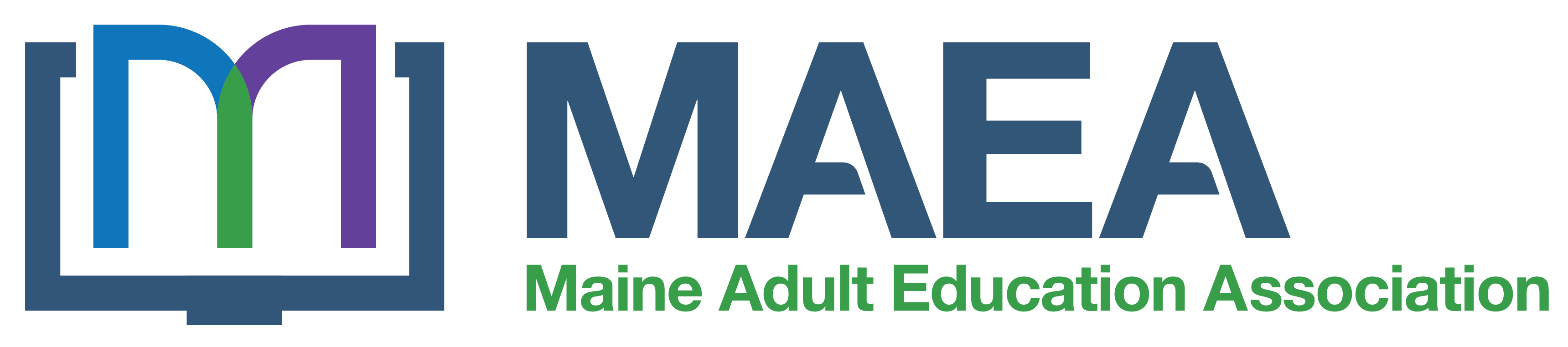Taking Awesome Photos with Your iPhone/iPad Camera
with BoomerTECH Adventures, with Maine educators Jill Spencer, Chris Toy, and Ed Brazee
This course by BoomerTECH Adventures is a step-by-step guide to taking beautiful photos. It is packed with easy-to-follow instructional videos that explain and demonstrate how to use your iPhone/iPad camera. This course is made for you if you are learning to use your camera for the first time or if you want to significantly upgrade your skills and abilities. This course is not to make you a professional photographer but will teach you how to take excellent photos! And have fun. You will learn how to use your camera to take photos, portraits, slo-motion, panos, and more. You will learn about camera settings for focus and exposure, High Dynamic Range (HDR) to adjust light in photos, and finally composition. In addition to the step-by-step instructions, we offer inspiring photos to illustrate the tips and suggestions in the instructional videos. This course package contains all the materials you need: Tips for Getting Started, summaries of each of the four instructional videos, and a list of all course resources (videos and printed articles). All resources are accessible from the course booklet PDF. Students will need a strong internet connection and a Mac computer, iPad, or iPhone to access videos and articles.